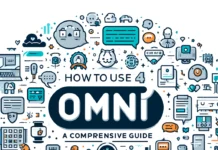Automate Workflows with AI: Steps and Tools
In the contemporary business environment, leveraging artificial intelligence (AI) to automate workflows is more than a trend—it’s a strategic imperative. By integrating AI, companies can significantly enhance operational efficiencies and streamline processes.
Understanding AI and Workflow Automation
What is AI? AI simulates human intelligence processes by machines, especially computer systems. This includes learning, reasoning, and self-correction.
What Does Workflow Automation Mean? Workflow automation is the technology that uses rule-based logic to automate manual tasks, involving data transfer, decision making, and complex workflows.
How AI Transforms Traditional Workflows AI technologies can manage repetitive tasks, allowing human employees to focus on more strategic activities. This transformation leads to increased productivity and reduced errors.
Key Technologies in AI for Workflow Automation
Machine Learning and its Role in Automation Machine learning algorithms can analyze historical data to make predictions or decisions without being explicitly programmed. Use tools like RapidMiner, which offers a powerful suite of machine learning processes and a free trial for new users.
Natural Language Processing (NLP) Explained NLP technologies interpret and manipulate human language. Explore Dialogflow from Google for creating conversational interfaces, available in a freemium model.
Robotic Process Automation (RPA) and AI RPA tools can automate routine business processes by mimicking human actions. UiPath and Automation Anywhere both provide powerful RPA solutions with free trials or freemium models.
Planning an AI-Driven Workflow
Identifying Automation Opportunities Assess processes that are manual, repetitive, and rule-based. These are prime candidates for automation.
Mapping Out Your Workflow for AI Integration Document the current process and envision where AI can be integrated to enhance or automate the workflow.
Tools and Platforms for Workflow Automation Consider using Microsoft Power Automate for workflow automation across various applications and services, which offers a free trial.
Implementing AI in Your Workflows
Step-by-Step Guide to Implementing AI
- Define your goals.
- Select appropriate AI tools.
- Test the AI implementation in a controlled environment.
- Roll out the AI across your workflows.
Common Challenges and How to Overcome Them Prepare for challenges such as data quality issues and resistance to change. Ensuring staff are trained and informed can help mitigate these issues.
Case Studies: Successful Workflow Automation Look into various industries for inspiration and proof of concept, which show how AI significantly improved processes.
Future Trends in AI Workflow Automation

Emerging Technologies and Their Impact Stay updated on emerging technologies like AI-driven analytics, which can predict trends and behaviors.
Predictions for the Next Decade The integration of AI in business processes is expected to increase, with AI becoming more sophisticated and accessible.
How to Stay Ahead in AI Workflow Automation Continuously learn and adapt to new technologies. Keep your AI systems updated and aligned with your business goals.
AI Workflow Solutions in Specific Industries

Healthcare: Streamlining Patient Care AI can automate patient data entry and management through platforms like Kareo, which offers a comprehensive management solution with a free trial.
Finance: Enhancing Accuracy and Efficiency In finance, AI helps automate risk assessment and compliance monitoring. Tools like Intuit QuickBooks use AI to streamline financial processes and offer trial periods.
Marketing: Optimising Reach and Conversions
Here’s a detailed post on AI Marketing Automation
Manufacturing: Optimizing Production Processes AI can predict machine failures and streamline production schedules. Predix provides industrial IoT services that help in predictive maintenance.
Optimizing AI Workflows
Monitoring and Improving AI Systems Regular checks and updates will ensure your AI tools are performing optimally. Engage platforms like New Relic for real-time monitoring, which also has a free tier.
Integrating Advanced AI Capabilities As AI capabilities evolve, consider upgrading your systems to include more sophisticated AI features.
Ethical Considerations in AI Automation Ensure your AI tools comply with ethical standards and consider the societal impact of automation.
Conclusion
Adopting AI to automate workflows represents a significant advantage in the modern digital economy. With the right tools and strategies, businesses can achieve remarkable efficiencies and competitive advantage.
FAQs (Frequently Asked Questions)
1. What are some examples of workflow automation?
Workflow automation includes tasks like automated email responses, data entry, customer service interactions via chatbots, inventory management, and scheduling social media posts. These automations streamline repetitive tasks, reduce human error, and improve efficiency.
2. How can AI improve automation of workflows?
AI enhances workflow automation by providing advanced data analysis, predictive analytics, and natural language processing. This allows for smarter decision-making, personalized tasks, and improved customer experiences. AI tools also learn from data to continuously improve processes.
3. What industries benefit most from AI-driven workflow automation?
Industries such as healthcare, finance, manufacturing, retail, and logistics benefit significantly from AI-driven workflow automation. These sectors often deal with large volumes of data and repetitive tasks, making them ideal for automation to improve accuracy, efficiency, and productivity.
4. What is the difference between workflow automation and business process automation (BPA)?
Workflow automation focuses on automating specific tasks within a process, while business process automation (BPA) involves automating entire end-to-end business processes. BPA typically encompasses a broader range of activities, integrating multiple workflows and systems to optimize overall business operations.
5. How do you implement Artificial Intelligence in workflow automation?
To implement AI in workflow automation, follow these steps:
- Identify tasks suitable for automation
- Select the right AI tools and platforms
- Integrate AI with existing systems
- Train AI models with relevant data
- Continuously monitor and refine AI processes to ensure optimal performance
6. What are the challenges when we automate workflows with AI?
Challenges include data privacy and security concerns, the complexity of integrating AI with legacy systems, the need for high-quality data to train AI models, potential job displacement, and the requirement for continuous monitoring and maintenance of AI systems to ensure they function correctly and adapt to changing needs.
7. Can small businesses benefit from workflow automation?
Yes, small businesses can benefit from workflow automation by reducing the time spent on repetitive tasks, minimizing errors, and allowing employees to focus on more strategic activities. AI tools are becoming more accessible and affordable, making them a viable option for businesses of all sizes.
8. What are the best AI tools to automate workflows?
Some of the best AI tools for workflow automation include UiPath, Automation Anywhere, Blue Prism, Zapier, and Microsoft Power Automate. These tools offer various features such as robotic process automation (RPA), AI-driven analytics, and integrations with multiple business applications to streamline workflows.
9. How do I know which AI tool suits my business needs?
Evaluate your specific needs, budget, and the complexity of tasks you want to automate. Most platforms offer free trials, so consider testing a few before deciding.
10. How does AI impact employment?
AI transforms job roles and responsibilities, often leading to more rewarding and less repetitive work. Education and training are key to transitioning into these new roles.
11. What should I consider when choosing an AI solution?
Consider scalability, ease of integration, support provided by the vendor, and the tool’s compliance with industry standards.
This comprehensive guide provides a pathway for businesses to integrate AI into their workflows effectively, utilizing tools that offer significant value through their free trials and freemium models, ensuring businesses can test and choose what best fits their unique needs.