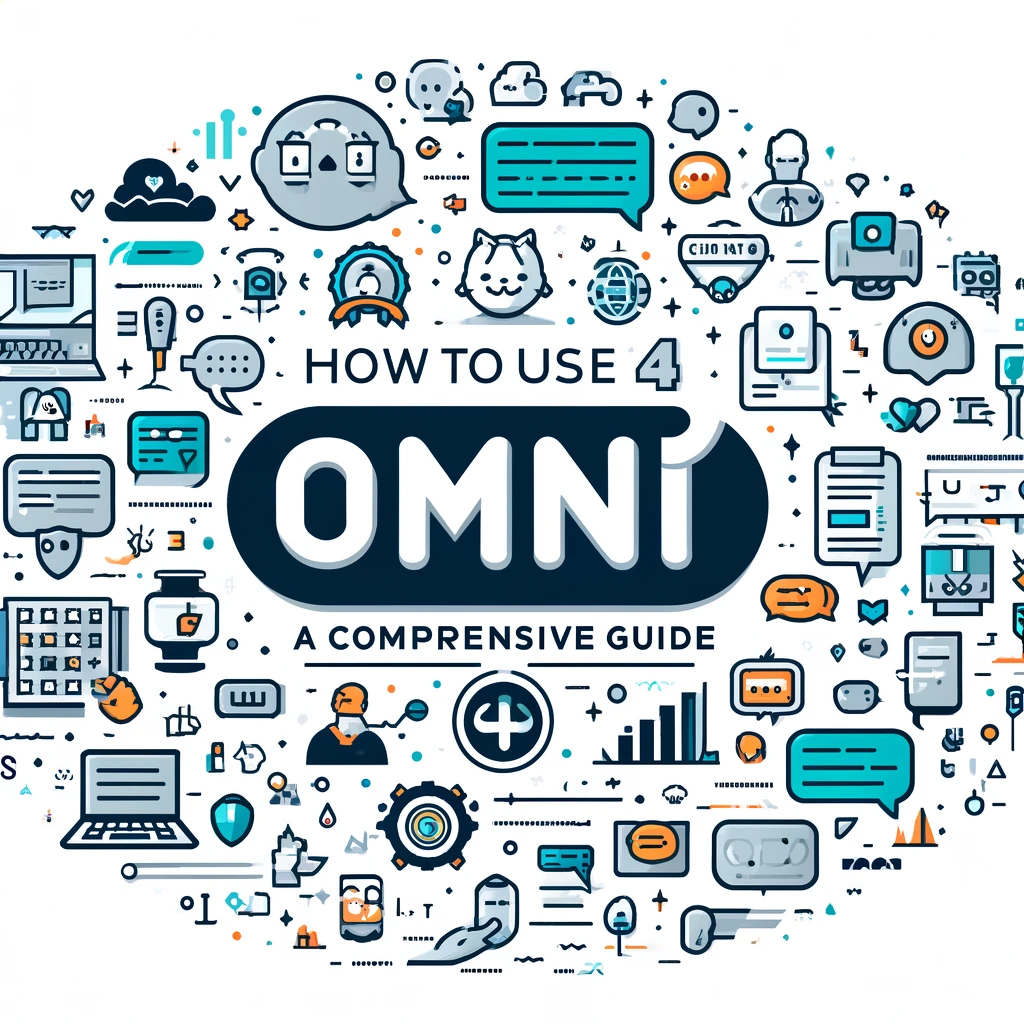How to Use ChatGPT 4o: A Comprehensive Guide

OpenAI’s latest AI model, ChatGPT 4o features remarkable capabilities and user-friendly features. This guide covers everything you need to know about using ChatGPT 4 Omni on various platforms, including web, Android, iOS, and macOS, with detailed instructions for installation and access.
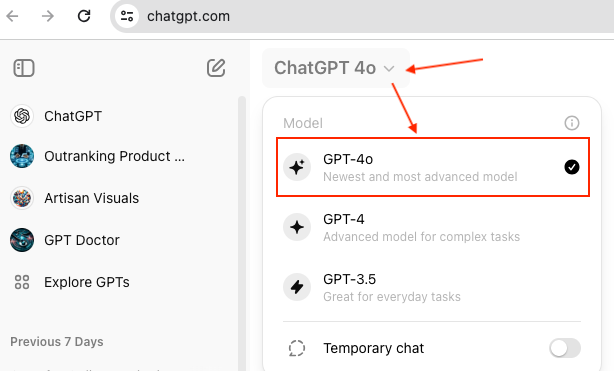
ChatGPT 4o Features
Advanced Text and Multimedia Processing
ChatGPT 4 Omni excels in generating coherent and contextually accurate text, as well as processing multimedia inputs like images and videos.
Enhanced Accessibility
With improved support for non-English languages and better tokenization, ChatGPT 4o offers a more inclusive experience for global users.
Fast Performance
ChatGPT 4 Omni operates at twice the speed of previous models and is more cost-effective, making it a preferred choice for both casual and power users.
Related Article: Cool ChatGPT 4o Features You Didn’t Know!
How to Use ChatGPT 4o
Using ChatGPT 4o on the Web
- Visit chatgpt.com and sign in with your account.
- Select “GPT-4o” from the drop-down menu in the top-left corner.
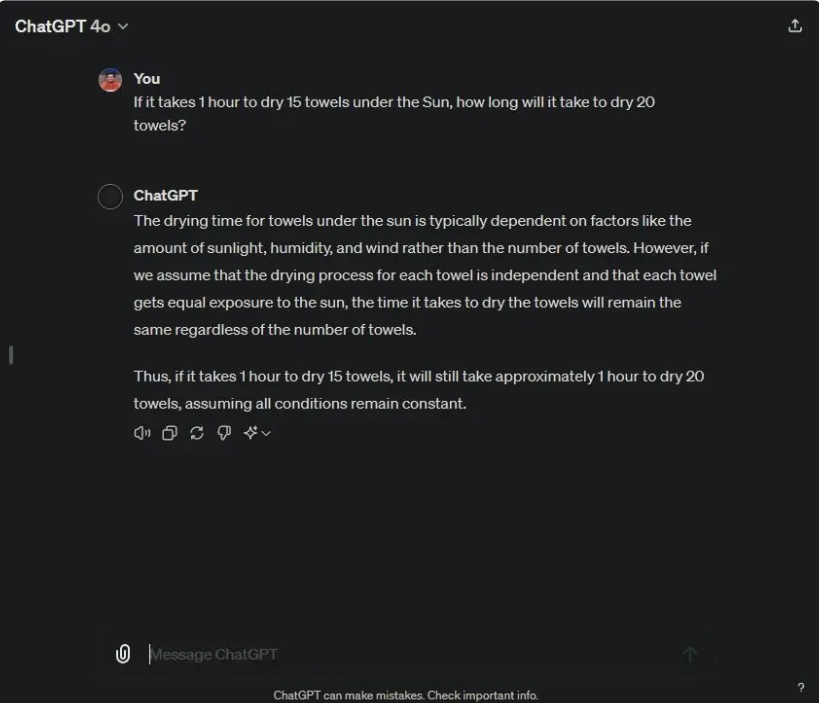
3. Start using ChatGPT 4 Omni for various tasks. The model is known for its speed and intelligence in generating responses.
Using ChatGPT 4o on Android and iOS
- Download the ChatGPT app from Google Play Store for Android or Apple App Store for iOS.
- Sign in to your account.
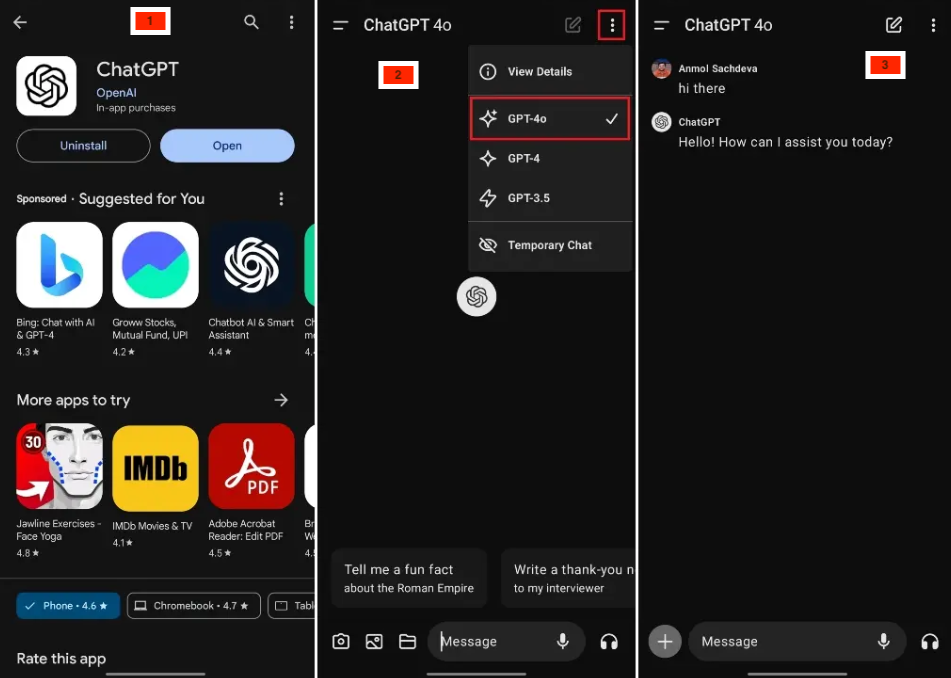
3. Tap the 3-dot menu in the top-right corner and choose “GPT-4o”.
4. Begin your conversation with ChatGPT 4 Omni. The latest Voice Mode chat is supported, although interruptions are currently not available on Android.
Using GPT-4o on OpenAI Playground
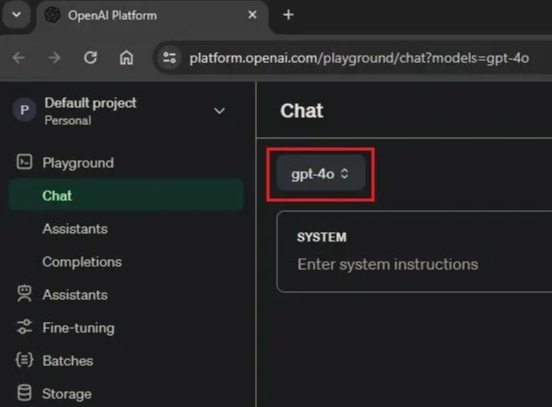
- Go to OpenAI Playground and log in.
- Select the “gpt-4o” model from the drop-down menu in the top-left corner.
- Send instructions and start testing the model. Playground access is available to free users as well.
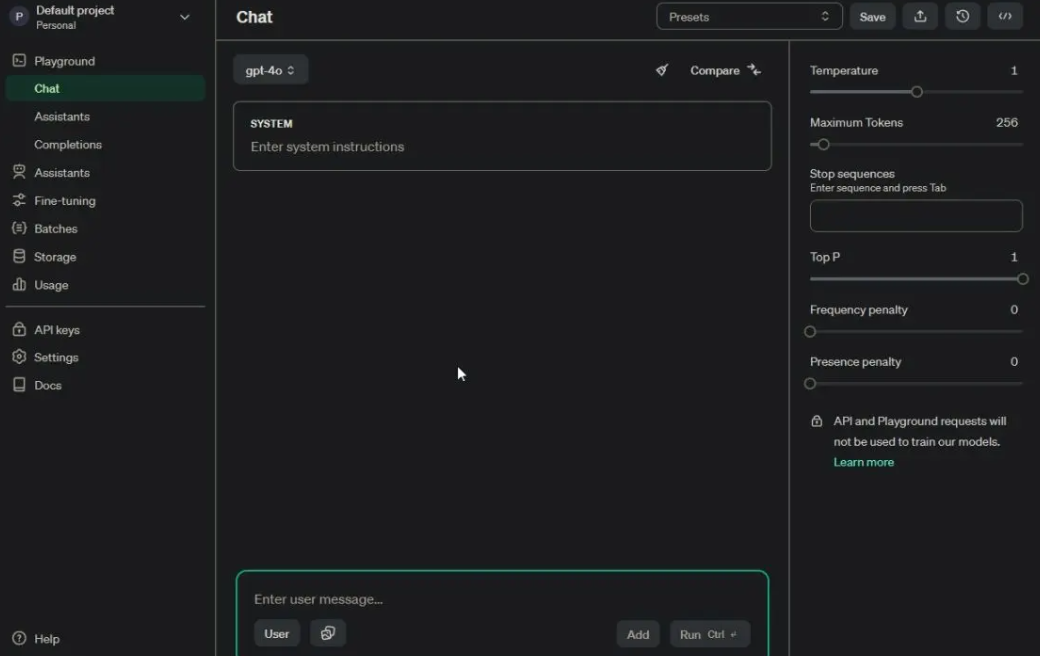
Related Article: Claude 3.5 Sonnet vs ChatGPT 4o Omni
Downloading and Installing ChatGPT on macOS
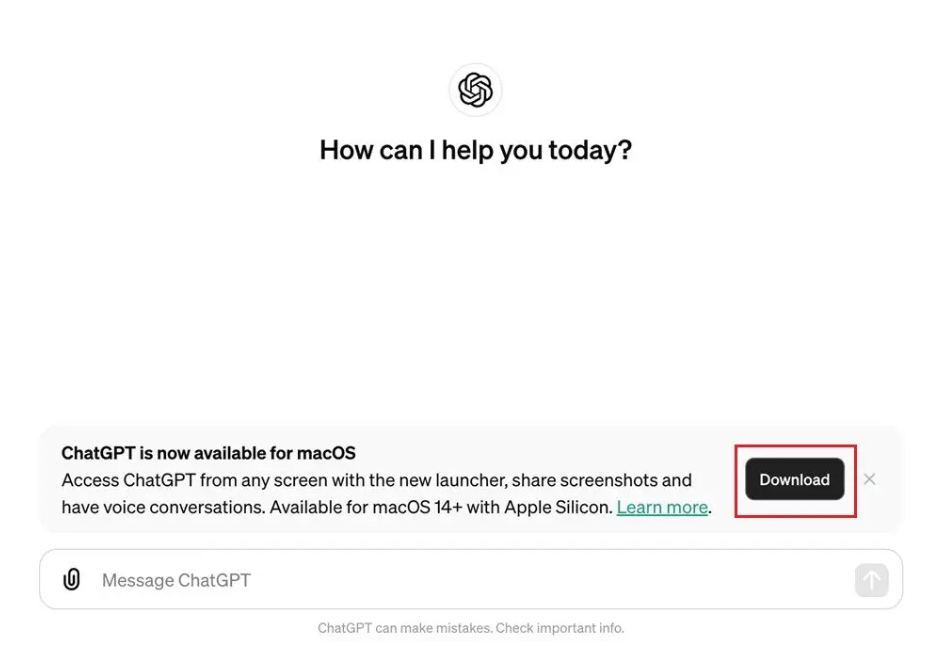
- Download the ChatGPT macOS app from OpenAI’s site.
- Install the DMG file and launch the ChatGPT app.
- Log in to your account and access GPT-4o. Note that access is being rolled out gradually, so it may take some time for approval.
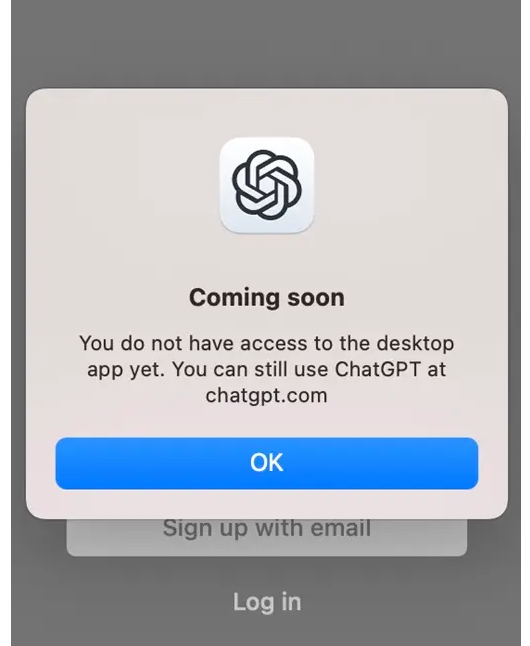
ChatGPT 4o Accessibility and Installation
Accessibility Improvements
ChatGPT 4 Omni includes enhanced tokenization for non-English languages, making it more accessible to a diverse user base.
Here’s a Link to information about ChatGPT 4 omni on OpenAI Website
Installation Tips
Whether you’re using Android, iOS, or macOS, installation is straightforward. Ensure you have the latest version of the app to enjoy all features.
One More Progressive Leap in AI Technology
ChatGPT 4o represents a significant advancement in AI technology with its robust features and capabilities. From text generation and multimedia processing to improved accessibility and fast performance, it is an invaluable tool for various applications.
Whether you’re accessing it via the web, mobile, or desktop, this guide ensures you can make the most of ChatGPT 4 Omni.
For more detailed instructions, visit the original article on Beebom.
Frequently Asked Questions:
1. What is GPT-4o?
GPT-4o is OpenAI’s latest flagship model that offers improved capabilities over its predecessors. It integrates multimodal capabilities, meaning it can handle text, voice, and images. GPT-4o is faster, more efficient, and provides enhanced performance across various languages. Learn more about GPT-4o
2. How does GPT-4o differ from GPT-4?
GPT-4o improves upon GPT-4 by being twice as fast and 50% cheaper. It also offers better multimodal capabilities, allowing for real-time voice and video interactions, and improved understanding and discussion of images. Discover the differences between GPT-4 and GPT-4o
3. What are the primary use cases of GPT-4o?
GPT-4o is used for real-time voice and video interactions, translating and understanding images, and providing detailed explanations and recommendations. It is also useful in multilingual tasks, making it versatile for global applications. Explore the use cases of GPT-4o
4. What advanced features does GPT-4o offer?
GPT-4o offers advanced features such as real-time voice mode, multimodal input processing, and improved latency for quicker responses. It can also handle complex tokenization across different languages. Check out GPT-4o’s advanced features
5. How does GPT-4o handle multimodal inputs?
GPT-4o processes text, voice, and images simultaneously, allowing users to interact with it using various types of inputs. This capability makes it effective for tasks like translating a menu from an image or discussing live video content. Learn about multimodal inputs in GPT-4o
6. What are the key capabilities of GPT-4o?
GPT-4o offers capabilities such as real-time conversation, image translation, and enhanced multilingual support. It also features improved latency and faster processing, making it suitable for high-demand applications. Understand GPT-4o’s key capabilities
7. How does GPT-4o improve on real-time audio and video interactions?
GPT-4o introduces real-time voice mode, allowing users to have back-and-forth voice conversations. Future updates will enable real-time video interactions, making it possible to discuss live events and receive explanations and insights. Explore real-time interactions with GPT-4o
8. What are the safety features of GPT-4o?
GPT-4o includes safety measures such as customized responses for specific tasks and real-time monitoring of audio inputs. It ensures the reliability of its outputs and incorporates mechanisms to handle sensitive information safely. Learn about GPT-4o’s safety features